Getting Started
Introduction
It takes less than FIVE MINUTES to start running your 1st Nexa application.
Add Nexa to your Existing Webapp
Ready to add Crypto to your current application?
It's easy to drop-in the NEXA.js core library to your existing application, then add the individual features you need one at a time.
Setup using a <script> tag in HTML
To quickly get started using Nexa in your existing Webapp, simply include this tag in the <head> section of your HTML:
<!-- CDN (Web2) integration solution -->
<script src="https://cdn.nexajs.org/nexa.min.js"
integrity="sha384-qBLa2DVAThYbLO3kajnReZVS5cG3m3swWmBL0tNN7CxvzgRZQw/cfwsmbXOGma7K"
crossorigin="anonymous"></script>
- OR -
<!-- IPFS Gateway (Web3) integration solution -->
<script src="https://bafybeifohi5njjlohhkwcsola3346cn3ngyaqyl5bwn5k7a4mbvtzy4y3m.ipfs.dweb.link/"
integrity="sha384-qBLa2DVAThYbLO3kajnReZVS5cG3m3swWmBL0tNN7CxvzgRZQw/cfwsmbXOGma7K"
crossorigin="anonymous"></script>
Pro Builder Tip — Import Individual Packages
Although convenient to just import nexa.min.js and be on your way; we highly recommend that you import packages individually.
This means that decide when methods() you want to use and then import package-name.min.js for a much smaller load your your application.
Visit our modules section to learn more about importing packages.
Setup using a package manager
NEXA.js is fully-supported by your favorite package manager. Choose from one of the options below to begin installation of NEXA.js into your existing Webapp.
npm install --save nexajs
yarn add nexajs
pnpm install nexajs
You should know!
If you are NOT using a Package Manager like Webpack or Rollup, then it is highly advised that you import individual packages, eg. @nexajs/rostrum to reduce your application's total package size.
Create a NEW Nexa dApp
Setup takes just a few minutes to configure your features. The build and deployment process takes less than 60 seconds.
npm create nexa
yarn create nexa
pnpm create nexa
To update to the LATEST version, please run:
npx create-nexa@latest
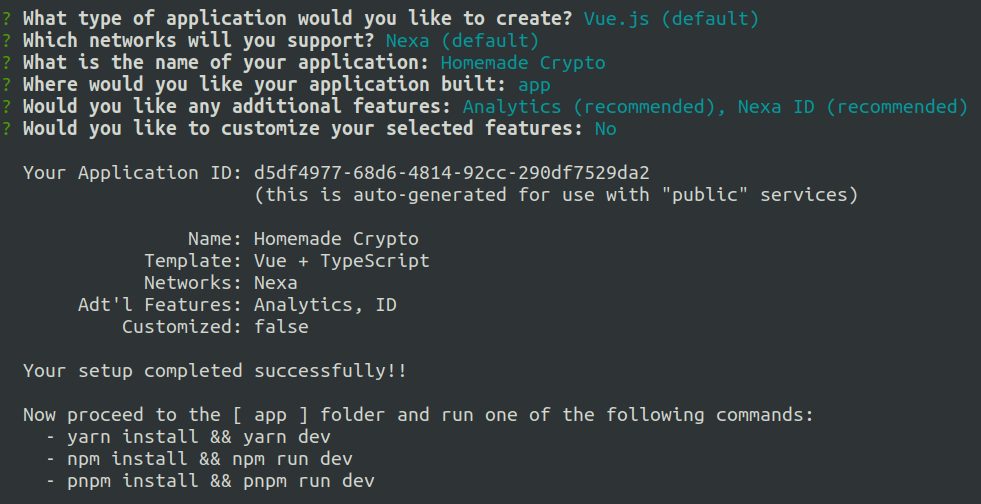
The default setup takes just 2 minutes to build and deploy with the following features:
- Multi-coin crypto wallet
- User/visitor page analytics
- User authentication
- Administration portal
- Full Web3 integration
You should know!
Nexa Studio allows you to choose from a full suite of features, including: charts & graphs, EVM-chain support, database plugins and more...